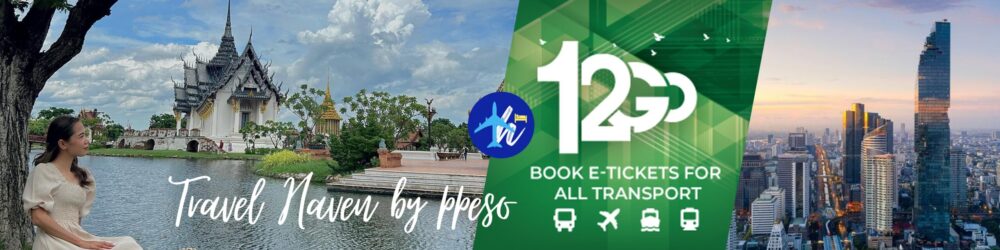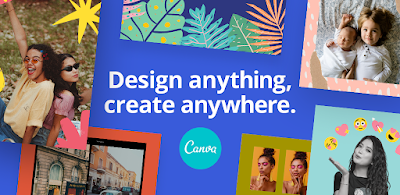Free resources for social media admin
Social Media is the number one Go-to website for almost all of the people in the world nowadays. Both creators and consumers meet in the platform. Business owners also put their business mainly on Facebook for some reasons. One of those is the ease of connecting with clients and many of these business owners hire Social Media managers to manage their page. The burden lies on their virtual managers. That’s possible before but not now! So the question is, how? In this article we are going to talk about Canva/Canva Pro.
What is Canva?
Not everyone is gifted of making good and professional look designs. Canva comes to rescue!
Canva is an online portal not only for graphic designs but almost for everything to help your day-to-day social media or presentation needs. Whether you are a content creator, business owner, teacher or even a student, Canva can help your problem.
It is a graphic design platform, used to create graphics for social media posts, presentations, posters, documents, worksheets, video and other visual content. It can be accessed both on web and app. The app includes templates for users to use. It is free to use but they also offer paid subscriptions like Canva Pro and Canva for Enterprise for additional functionality.
With Canva, you can also make your own logo for your client (if you are working for someone) or for your business (you own a business).
Types of Canva subscriptions
Honestly, you can start using canva for FREE. However, if you need more features and functionality, you may get the pro version.
See the table below to compare FREE vs PRO canva account.
| FREE Version | PRO Version |
|---|---|
| 250k FREE templates | Everything is FREE plus: |
| 100+design types | 75+M premium stock photos, videos, audio & graphics |
| 100k Free Photos & Graphics | 420k+ Free templates, new designs daily |
| Invite members to your team | Create 1 brand kit & upload your own font and logos |
| Collaborate & Comment in real-time | Unlimited use of background remover |
| 5 GB of cloud storage | Resize designs infinitely with magic resize |
| Save designs as templates for your team to use | |
| 100 GB of cloud storage | |
| Schedule social media content to 8 platforms |
Looking at this comparison, you will immediately choose the FREE account. However, if you are working for a business, you may need more designs or templates that your clients need.
When you Sign Up for free account, you can always upgrade to PRO version Free trial for 30 days to see what you need for your business.